Create Google Account
- Go to www.gmail.com
- Click on Create Account
- Gmail Account Sign up Form Will Appear
- Enter Your 'First Name'
- Enter Your 'Last Name'
- Enter Your 'Phone Number'
- Click on the 'Next' Button
- Enter Your 'Verification Code' (Google will send a 6-digits code to your phone)
- Click on the 'Verify' Button
- Click on the 'Yes, I am in' Button
- Read 'Privacy and Terms' and click on the 'I Agree' Button
Now Your Gmail Account is Created
Change Password of Google Mail Account
- First o to Google Account Website
- In the Top Left Side click on 'Personal Info'
- Click on 'Password'
- Enter the 'Current password' and click on the 'Next' button
- Enter Your 'New' and 'Confirm Password'
- Click on the 'Change Password' Button
Now Password Has Been Changed
About Google Mail:
A Google Mail is a Free Email Service that ends in @gmail.com developed by Google in April 2004. Gmail is started by Google developer Paul Buchheit, he also explores the idea of email in the 1990s. Paul Buchheit began his work on Gmail in August 2001. Paul Buchheit created the first version of Gmail in a day by reusing the code which has given by Google Groups. This project was known by the code name which is Caribou. Users can use the Email and Password to Sign in with Google and other Google Products like YouTube, Google Plus, Google Drive, etc.






















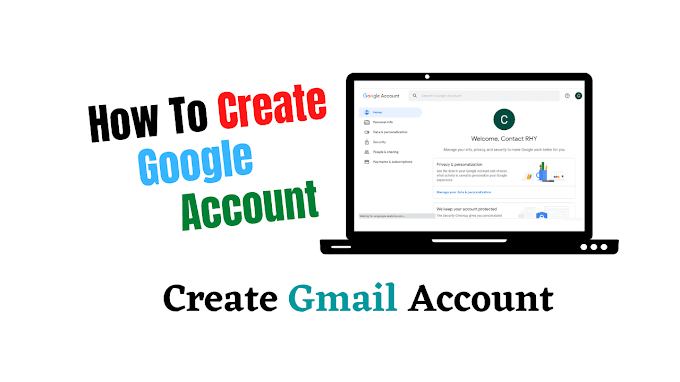
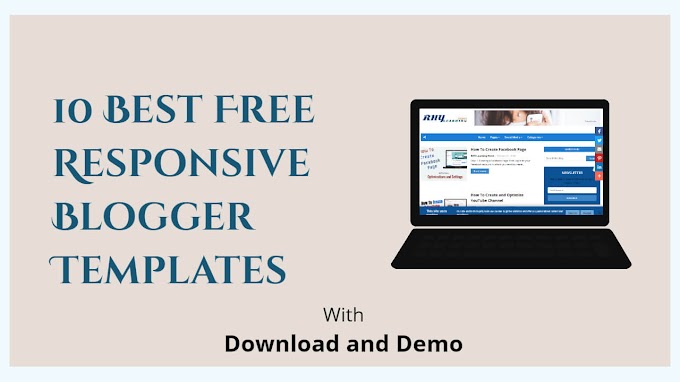

0 Comments
How Can We Help You?